
The entrepreneur's toolbox in 2021
Nowadays, technology is more and more present in our daily life. We can also find it in almost all companies, from small family businesses to large multinationals. Entrepreneurs or business leaders are constantly looking for ways or new tools to increase their efficiency, the goal being to increase productivity while allowing them to save money.
Small businesses do not have the same financial or technical means as large structures, so we have decided to make your life easier by selecting 13 softwares that, in our opinion, will allow you to simultaneously manage a large number of tasks for your business. These tools will be as useful to you in terms of your time management, as that of your social networks, your employees, or your finances, etc. In this article, we’ll cover a set of things that every good entrepreneur should have in their toolbox.
Table of contents
1. Elementor
Nowadays, it is imperative for a business to have its own website. This is essential so that your potential customers can find out what you offer, your prices, your schedules, your location, etc.
If coding scares you, Elementor is the solution for you. This platform is a builder for WordPress in the form of a plugin. This page builder will allow you, thanks to different modules, to create the visual appearance of your website. You will have the opportunity to create pages on WordPress without having to worry about the coding part. Indeed, the application will offer you pre-established models or create everything from 0. The changes you make are visible in real time. Elementor is available for free. However, if you want to have access to more advanced features, a paid version is also available.
2. Canva
The visual of your website but also of your publications on social networks is extremely important. Your future customers will be much more attracted to beautiful images than to long, boring texts. To boost your visibility on the internet, it can be very interesting to create pretty visuals. This task can be onerous if you don’t have any graphic design skills. Fortunately, the Canva tool is very intuitive and does not require any prior knowledge.
“15 million people use Canva’s services every month. “(Source: business.lesechos.fr)
This tool offers you many templates in order to allow you to modify them according to your needs thanks to the tools offered on the platform. It is possible to select all types of visuals: logo, flyers, banners, publications, stories for social networks, … In addition, the application offers you templates to give you inspiration for your own visuals. You will be able to select the ones you prefer and customize them as you see fit. The site was created in an ergonomic and educational way in order to be accessible to the greatest number of people.
3. Pixabay
Still with the goals to achieve high quality visuals, it is important to identify beautiful images that convey your values. It is essential that the images you select on the internet are copyright free. To do this, Pixabay is a very good solution for you.
This site is full of copyright free images. The creators have grouped the images into 4 main categories namely: photos, illustrations, vectors and videos. To search for an image, nothing could be simpler: all you have to do is enter keywords in the search bar according to what you want. You can then refine your search based on filters such as color, size, orientation, popularity, etc. These high-definition images are an indispensable tool for all entrepreneurs who want to get free images without having to credit the photo editor or who need a high-quality photo without hiring a professional photographer.

4. MailChimp
In a previous article, we told you 5 mistakes to avoid in emailing. Also, in order to maintain regular contact with your customers, it is important to have a newsletter. Mailchimp is one of the most widely used email marketing software in the world. When you create your account for your business, all you have to do is import your contact list, create your various campaigns with texts and images, send it to your customers and finally analyze the results. This application is, as you will understand, a complete emailing solution.
Mailchimp is newsletter sending software. The major advantage of this application is the production of statistical reports. Indeed, you will be able to find out who opens your mail, to see if customers make a purchase on your webshop, … The analysis tool will also inform you of customers who no longer wish to receive your newsletter.
“Tip: Integrate your Google Analytics account with Mailchimp for even more information. “ (Source: Audreytips.com)
When it comes to pricing, Mailchimp offers several alternatives depending on your needs. However, a free version exists. You can benefit from it as long as you do not exceed 12,000 emails sent per month and a database of over 2,000 contacts. When using the free version, Mailchimp reserves the right to put its logo at the bottom of your emails.
5. Hubspot CRM
This tool is one of the most comprehensive Customer Relationship Management (CRM) tools for businesses today. As a company grows, the amount of data increases. Using a CRM will allow you to facilitate organization, the monitoring of different tasks and optimize your performance. Based on a dashboard generated by this software, you will have the opportunity to manage your teams and projects more easily and to analyze your marketing performance.
Thanks to Hubspot CRM, you will have an overview of the performance achieved by all your teams. This software provides tracking for many functions such as sales managers, marketers, customer service teams, etc. For each function, Hubspot CRM offers a suitable solution to guarantee high efficiency. Among its features, you can find contact management, complete visibility of your sales pipeline, monitoring your activity, creating personalized dashboards, generating simplified reports and much more.
Finally, the Hubspot CRM tool is intuitive and ergonomic. Getting started is easy and it is essential to ensure that all of your teams can use it wisely. Otherwise, it would have a negative effect because your employees would see it as an inconvenience and not as an opportunity to improve their efficiency and productivity.
6. Trello
Having a good organization is the key to success. It is essential that all of your employees in your company have a clear idea of their tasks and the deadlines set. Indeed, many entrepreneurs fail to achieve their goals due to poor job planning. To do so, Trello is made for you! This application is a task manager that will allow you to categorize each of your projects as well as the task list for each of them. Given its arrangement, it is very easy for your collaborators to see the tasks they are assigned to and the progress of those tasks.
“Trello is a powerful online collaborative project management software that can be used via an iOS or Android application and even on a Mac. “(Source: journalducm.com)
Trello is free and easy to use. It allows you to have an overview of the tasks performed, those in progress and those to be carried out at all times. Trello has 3 basic principles. First, we can find the tables. These are the projects that team members need to work on. The lists will be used to contain the cards.

Finally, the cards are the different tasks that make up the project. Within these, it is possible to write descriptions, comments, deadlines or finally to determine the members assigned to a card.
7. Doodle
Always in order to be as organized as possible, it is essential to plan meetings, group calls, events, etc. This task can be extremely complicated when many people are invited to it. Everyone’s agendas rarely coincide and figuring out a time slot that works for everyone can become a real headache.
“The Doodle.com site now claims more than 20 million users worldwide” (Source: Geeko.lesoir.be)
Doodle will become your number 1 planning ally. With this application, you will have the opportunity to bring together many people in no time. Indeed, this software will allow you to quickly discover the availabilities of each one. With Doodle, just send the URL of the Doodle with the people you want to meet. If you are the planner, you yourself determine the time slots that the other participants can select. Then, each participant who will have received this URL will simply complete their availability in the Doodle calendar. As a result, in the blink of an eye, it is easy to find the time slot that suits the majority of participants. The prices vary between € 6.95 per month and € 44.75 per month. Doodle also offers you a 14-day free trial period.

8. WeTranfer
It is very likely that you will have to send large files to your collaborators, something impossible to achieve by email. WeTransfer is the solution for you. The platform was created in 2009 and is one of the most popular large file sharing services on the Internet today. This tool is very easy to use and allows sending of all types of files, including videos, photos, music, PowerPoint presentations, etc.
“Mail usually limits you to a few megabytes, whereas with the WeTransfer service you can send a file up to 2 GB free.” (Source: indatable.com)
It is possible to send a maximum of 2GB of files when you are not registered on the platform. Once registered, you will be able to send up to 20GB, all for free. The files you send to the recipient will be downloadable for 7 days. Once the recipient downloads your files, you will receive a confirmation email. If desired, a paid version is also available. This offers additional functions and sending even larger files.
9. Notion
Notion is an enhanced note-taking app available on Windows, MacOs, and Android. You will be able to do word processing, insert images, create tables and bullet points, etc. However, many additional actions can be performed such as making to-do lists, creating hidden sections, inserting reminder dates, inserting audio and video files within the note and much more. You can also insert GoogleDoc documents or Google Maps pages. The notes you create can be public or private as you wish.
As for the prices, these are very reasonable. The free version is available up to 1000 notes. For individual and unlimited use, you will have to pay $ 4 per month. Finally, for unlimited team or business use, the price is $ 8 and $ 20 respectively.

10. Slack
Slack is a content messaging, archiving, and searching tool. The communication application will allow all your teams to communicate and exchange documents, all in one application. Depending on the teams and projects, discussion groups are established. A general forum will also be created to allow all of your employees to participate in the discussions. Each user has their own personal space where they can write their different ideas.
The application will also allow you to archive and index all conversations and associated documents. As a result, when a new employee joins your teams, they will have access to past projects and thus be able to have a look at previous documents. The application is available on all types of media: computer, tablet, smartphone. In addition, it is not necessary to download the application. Slack is accessible directly from your favorite browser.

11. Zoom
The Zoom app has been selected by many companies to host meetings and conferences from home since the onset of the health crisis. This application offers a remote videoconferencing service. You have access to online meetings, video conferences and chat.
“One of the strengths of Zoom is its free version targeting the general public. “(Source: LeJournadunet.fr)
Each user must first install the application. The free version can accommodate up to 100 participants for a maximum duration of 40 minutes. Voice and video quality is in HD. During the meeting, speakers can share their screens and use a virtual background. Paid versions offer a more sophisticated experience. Regarding security, all streams are encrypted via specific protocols to avoid unpleasant surprises.
12. Hotjar
Hotjar is a free application to use in addition to Google Analytics. This tool is very visual. Google Analytics will generate a lot of numbers for you. Hotjar, meanwhile, will provide you with heat maps, recordings, and tools to survey your website visitors. Heat maps will show you the items on which your website visitors have moved their mouse the most. Recordings allow you to view customer journeys on your website. Finally, the tools for probing are elements that will question your site visitors with questions such as “what do you think of the website in general?”. All of this information is essential to understand what appeals to your website, what hinders a purchase, and so on. It is essential to collect this data and analyze it afterwards.
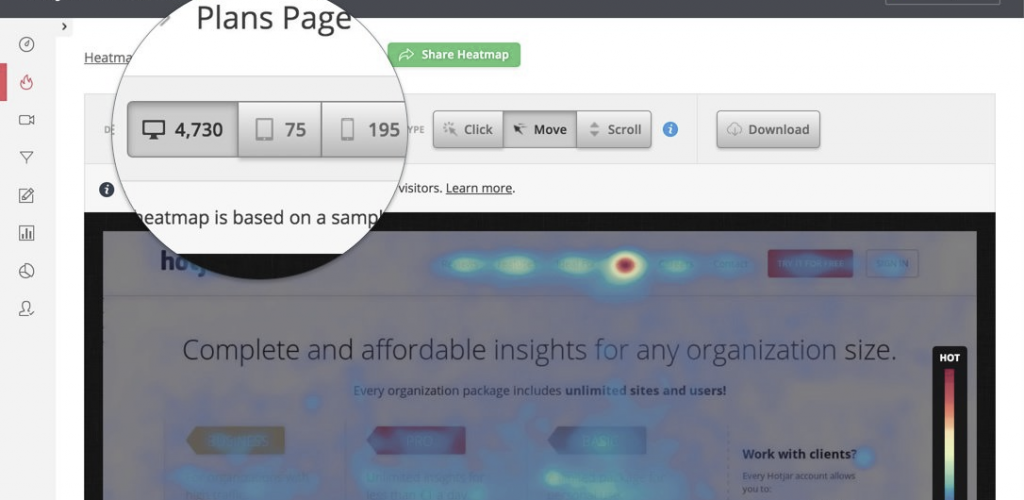
13. Express Accounts
Express Account is the free accounting software suitable for SMEs and VSEs. This accounting software will allow you to follow your accounting balance in real time. It is ideally suited for entrepreneurs who want to create cash flow reports taking into account their sales, cash receipts, payments as well as their purchases.
This application will allow you to track payment and remittance transactions, generate your account balances and reports to analyze the financial health of your business and finally send the reports directly to your accountant. This software is available free of charge for SMEs with a workforce of less than 5 people. Once this number is exceeded, a paid version is available with more advanced features.
To conclude, the tools we have presented to you in this article will allow you to be much more effective at all levels of your business organization. Whether you are a self-employed person or a business owner, you will be able to manage many facets of your business much more easily. Whether at the level of communication, accounting, planning and analysis of your results, they will offer you the possibility of managing a maximum of variables by yourself, all, quickly and at lower costs. In addition, they will allow you to be more concise, synthetic, creative or to analyze the different data correctly before making an important decision. You will have a much clearer view of all the elements that make up your business.
Do not hesitate to tell us in the comments if you already know these tools! Are they already implemented in your company? Do you know any others? What are the most relevant tools in your opinion? We can’t wait to hear from you!
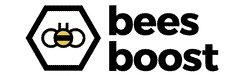
I just couldn’t go away your website before suggesting that I really loved the standard info a person supply for your visitors? Is gonna be again regularly to investigate cross-check new posts.
Pingback: 5 applications to help you create your website - Bees Boost
Pingback: Swello: the application that allows you to manage your social media efficiently - Bees Boost
Pingback: Swello: de applicatie waarmee u uw sociale netwerken efficiënt kunt beheren - Bees Boost