
Swello: the application that allows you to manage your social media efficiently
Being actively present on social media has become essential for any business wishing to make itself known and to federate a community around its products and/or services but creating publications on social media takes time. You always have to be available at the time you want to post them, take the time to analyse the data, moderate the comments and do many other tasks that turn out to be very time-consuming. So, what if we told you that a software exists to help you manage your social media more efficiently all whilst saving you time. Would you like to know more?
This (miracle) software is Swello and it allows you to manage your social media with love (it is not us who say it but them). More seriously, this solution enables you to program your publications, do strategic monitoring, analyse in detail the impact of your publications on your different accounts and much more. If you want to learn more about how Swello can help you manage your social media like a real pro on a daily basis, this article is for you.
Table of contents
1. What is Swello?
Swello is a platform that allows you to gather all your social media in one place thanks to several of its functionalities. This solution combines the following four social media on a single dashboard: Twitter, Facebook, LinkedIn and Instagram. You can schedule your publications, manage your community by putting all your messages in the same place and then analyse the results of your publications to see if your followers like them or not.
“You have the possibility to link up to 15 Facebook, Twitter, LinkedIn or Instagram profiles on the software.” (Source: ccistore.fr)
Unfortunately, this platform is not free, but several packages are available so that Swello stays accessible to a larger number of people. Prices vary from 9.90 euros to 49.90 euros: the user, or the company, has therefore the possibility to choose the plan that best fits their budget and the use they will make of the interface. Swello is available as an extension on Chrome and Firefox as well as an app on Android or IOS. Available 24 hours a day, 7 days a week, more than 600 major companies already use it in their social media strategy, including Disney, Sony Pictures, Credit Agricole, The French Republic and many more…

2. Its functionalities
a. Programming
This functionality allows you to program your publications on different social media through a single interface. Here, you can select the chosen profile, write your message, add your content and select the date and time of the publication. Furthermore, you have the possibility to mention accounts, add hashtags, reduce links (reduced thanks to the tool provided) and emojis. Once your publication is created, you will be able to preview it. Even more, tools are available within this feature: an image editor, a shared library and an editorial calendar. To go even further, you have the possibility to use simultaneous programming, which allows you to write the same message on several accounts at the same time. This functionality is very simple to use and proves to be a huge time-saver, but it also gives you the possibility to anticipate your publications by programming them well in advance.
“To this day, more than 4 million Posts have been programmed by Swello’s 68,000 users.” (Source: Siecledigital.fr)
One of Swello’s flagship tools is the Quality Coach, which gives you advice and an A to E rating for your publication. The advice concerns mentions, posting time, content, links, hashtags, emojis and the length of your text. The criteria for these functionalities are precise and vary according to social media. Swello also gives you the possibility to program the same message on several social media simultaneously, namely Facebook, Instagram, LinkedIn and Twitter. This will give you the means to program the same message on various accounts in one click. If you want to program the same Tweet several times during the week, month or even year, it is doable thanks to the Recurring Programming functionality. This tool is very practical if you desire to remind an event or promote an article during a precise period.
b. Team management
Swello gives you the possibility to attribute a status to each team member that will allow him/her to accomplish certain tasks. Three statuses are available:
- The administrator manages the teams’ social profiles: inviting members, deleting them and attributing different rights.
- The manager looks after the administration and the financial side of the accounts related to the company.
- The member has the freedom to add, update social media profiles and do other tasks to which the administrator has given him access.
According to their status, the administrator can give them one of the three following functionalities:
- The editor has access to the calendar events and statistics but can also program, modify and/or delete pending publications.
- The writer has access to the calendar and statistics, can see programmed publications and create new ones. Furthermore, he has the authority to edit and delete drafts, unfortunately, he cannot validate or modify pending posts.
- The reader also has access to the calendar, statistics, and can see programmed publications as drafts but cannot modify them.
“More than 30,000 users trust Swello.” (Source: visibliz.com)
A shared library is also provided for the users of the application. You have the possibility to save your visual content and texts so that the whole team has access.
Tags are put in place in this library to help you sort the different contents put on the platform. If you possibly have several profiles to manage, you have the possibility to group them under different categories (brands, clients, etc.). The editorial calendar will allow you to see all the publications that you have programmed. It is also possible to share this calendar with your team or even people who do not have a Swello account.
Swello also has a function that allows you to modify and edit your visuals. An image bank is also at your disposal. You can modify the image format, import your logos and/or photos, add emojis, create templates, make layers, use filters, make adjustments, add text and/or shapes and then save and program your creation directly. This functionality allows you to organise your team well by giving each member a different function to optimise group work.

c. Analyse
Swello also allows you to analyse the statistics of your different social media profiles. You have at your disposal clear and easy to understand charts and graphs. You can also choose over which period you would like to see your statistics: between 24 hours and 2 years. This functionality also offers you the means to create statistical reports that you will be able to personalise. When you select a precise period, you will find key figures according to each social profile. The key figures you will be able to find are the following: the number of publications, followers, reactions, shares, comments, the scope of publications and engagement rate.
Furthermore, by selecting two different time periods, you will be able to compare the statistics of each of them and see which period worked best. You can also discover your top 10 publications, the ones that have been the most successful on each one of your profiles. You will then be able to see the number of shares, comments, reactions, the date and time of these publications, the content and the link to access them. This table can be easily exported as a PDF.
You also have the possibility of reducing your links and personalising them from the domain name to the path that the person clicking will take. The link reducer offers many advantages, including the ability to hide your original URL without changing the destination. You can also personalise the links with your brand name. Swello also allows you to monitor your statistics closely. Indeed, you can see the origin and evolution of clicks, their geographical situation, etc. You will be able to add UTM tags to have more precise statistics and export them in CSV. In addition, the links will never expire!
“Swello allows you to quickly communicate with your different communities.” (Source: Swello.com)
Posting your publications at the right time is primordial. That is why Swello calculates the best time to publish based on the engagement analysis of your followers on each one of your profiles. Every day at 6 a.m., the data is updated. With the programming tool, you can activate the option that will automatically publish your publication at the best moment. Two-time indicators exist one for the weekend and one for the week. A grid is also available with more information to discover what the best time is day by day.
With the social media Twitter, Swello’s competitive analysis tool will allow you to see and understand the positioning of your competitors and how the internauts interact with their publications. It takes into account: the number of followers, the number of tweets, retweets, likes and engagement per follower and per tweet. Unfortunately, this functionality is currently only available on Twitter. Having the possibility to find statistics of each of your accounts on a single platform is a huge time saver for your business. You will also be able to easily find some content concerning popular news on the web or social media.
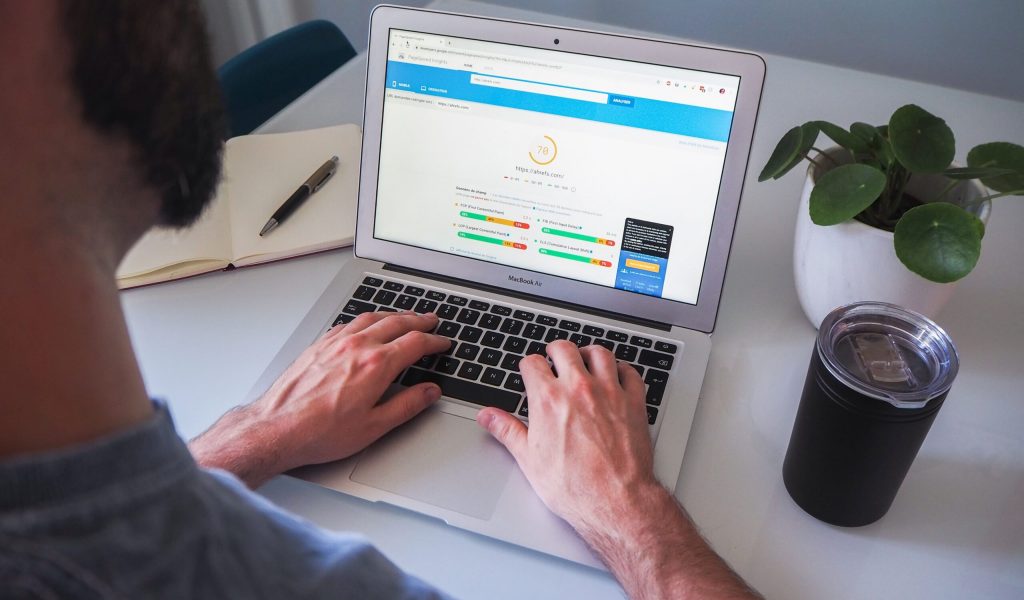
d. Standby
The standby function allows you to share content relevant to your community. Thanks to the keywords, you will be able to create alerts as soon as an article is detected on Twitter, you will receive an alert by email. In one click you will be able to easily re-share and program the publication of the content found. Furthermore, thanks to their private source catalogue, you can find numerous articles on various themes. You also have the possibility to add your own content. will find numerous articles with various themes. You can carry out specific research by filtering by keywords and by publication date.
“Swello provides you with indispensable tools to save you even more time and facilitate your daily work.” (Source: Swello)
You also have the option to create alerts to know when people are talking about you and your brand on Twitter. You have the possibility to implement them by identifying groups of words, keywords and/or hashtags. The more specific your words are, the more targeted and relevant your alerts will be. The fact that you can find all the articles in one place and share them directly makes your job easier.

To conclude, this application allows you to do a lot of things but above all to save time. Swello is a very complete tool and well-conceived. It makes teamwork work and offers you numerous tools to help you improve your social media presence. Having the ability to manage all your profiles from one place is a real-time saver and no insignificant for an entrepreneur or small business. Swello also allows you to get to know your community better and to know the hours during which it is active. The tools on this platform will really help you boost your different accounts and make your everyday tasks easier. The fact that Swello is a paid application should not prevent you from trying the software out, in addition, a 7-day trial is offered.
Moreover, if you want to train yourself to be able to manage your social media more efficiently, don’t hesitate, many free platforms allow it (learn more by reading this article). If you also wish to increase your productivity, we invite you to read our article in which we talk about the tools that the entrepreneur should use in 2021 to optimise the management of his business. We hope that you enjoyed this article and that you were able to learn more about this application. We will see you next week for a new article. And you, have you ever heard of Swello? If yes, do you already use this platform to manage your social media? If not, what platform do you use? We would love to hear about it so tell us more in the comments.
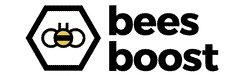
Pingback: The 10 trends in digital marketing in 2022 - Bees Boost