
Top 6 Chrome plug-ins and sites to know for web analysis and SEO
In the context where the use of technology for companies continues to grow, we have been able to observe transformations in marketing jobs over the years. Whether you are a professional or a student, if you work in the digital sector, you are certainly no stranger to the concept of web analytics and the importance of SEO today. At the time of marketing 2.0, the relevance of web analysis and optimisation of its content is no longer in doubt, it is a necessity.
As we have seen in a former article, optimising your SEO for a website is essential today. However, to do so, it is necessary to be able to determine what changes to make and what are the best choices to be made. Whether it is for competitive intelligence or for a detailed analysis of the market and the different opportunities, web analysis is important. It allows you to identify your competitor’s position on the market to adjust yours and optimise your content accordingly. If you want to be able to perform a full audit of the quality of your web pages, this article is perfect for you! Discover our best tools, simple and effective to make your website more efficient.
Table of contents
1. Page Speed Insight
The first tool we want to talk about is Page Speed Insight. It is a free tool launched by Google, allowing to study the loading speed of a web page. Thanks to a precise analysis, it determines which technical points to correct to optimise the display speed of a web page. As we have already discussed on this blog, the loading speed is one of the many criteria to be taken into account to improve your referencing. Google being by far the most widely used search engine, you can follow the advice of Page Speed Insight without fear. They will be beneficial for your Google ranking, but not only.
“A website that loads in more than 5 seconds has a bounce rate twice high as a website that loads in 1 second.” (Reference: Anthedesign.fr)
Page Speed Insight is used by simply pasting the URL of your site. The clear and visual interface helps you to easily understand where the problems lie. Following the analysis, the studied website is given a global score from 1 to 100 with a colour code from green to red. For each criterion analysed, the tool gives advice on how to improve this score. If your website does not reach 100/100, it does not matter at all. Moreover, this is not an objective to be pursued in itself. It is sufficient to be interested in the diagnosis and to perform the modifications suggested by Google, this will be more than enough.
The website performance analysis can be done on both mobile and computer. Good optimisation on both types of device is just as important. Indeed, Google has moved to mobile-first indexing of its pages. That is to say that the Google robot now crawls the mobile version of a page first rather than the desktop version, to evaluate its relevance. It is therefore important to not leave the optimisation of your website or blog on mobile. To sum up, simple to use and fully guided, PSI, gives you a diagnosis offering theoretical solutions estimating the time you can save. Do not miss out on this tool to improve your loading time.
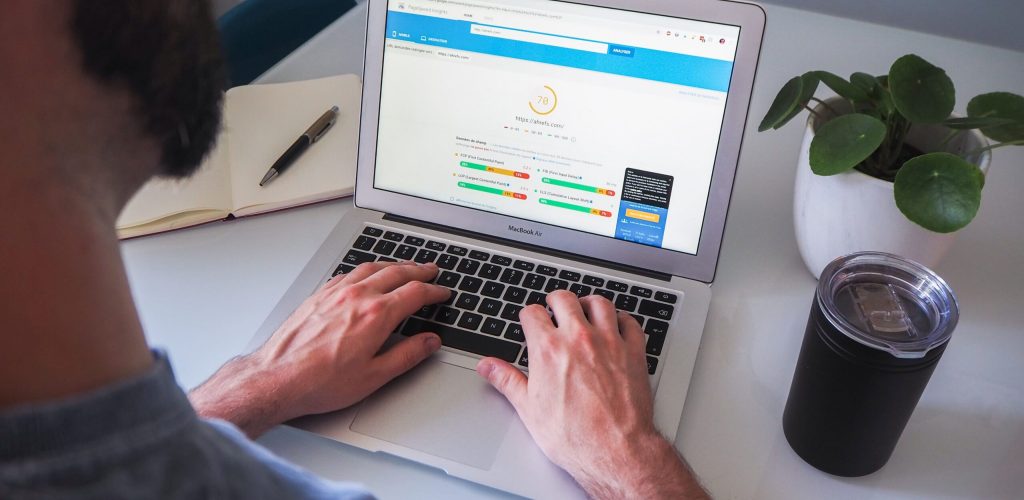
2. Similar Web
The second tool we want you to discover is Similar Web. Available as a Google plug-in or directly online, it is up to you to choose which you prefer. In concrete terms, Similar Web allows you to analyse the website and mobile applications traffic of your choice. It is also very useful to analyse the competition and especially the origin of its traffic. Very practical for competitive intelligence, the data provided by Similar Web is very helpful for strategic analysis. Indeed, you can find out the average duration of a visit, the number of pages per visit or even the bounce rate which are good key performance indicators. It also allows you to have an overview of the traffic by country but also its sources: direct, research, social networks, advertising, etc.
The advantage is that it also gives you the percentage of organic and sponsored traffic with the main keywords used, the social media generating the most traffic, which is a good way to identify the competitor’s marketing strategy. Finally, you can find out what the audience’s interests are, as well as competitors and similar websites. This helps you at the same time to identify the needs of your potential clients based on your competitors.
3. Built With
Let’s talk about Built With. If you do not know this plug-in yet, go and install it urgently or go to the website of the same name. This marvellous tool allows you to deconstruct any blog or website. In a couple of seconds, you have access to all the tools and technologies used for the construction of it. Analyse big e-commerce websites as well as little amateur blogs.
“On March the 8th 2021, there will be 1.84 billion websites worldwide.” (Reference: EmarketerZ.fr)
If you are in a website creation process yourself, don’t hesitate to make use of it. It is a very good way to discover the tools used by others and to give you an idea of the ones you are going to be able to use in your turn. Do you find the interface of a site aesthetically pleasing? Would you like to get the same widget as the one on the blog you visited? With Built With it’s possible! On WordPress for example, more than 58 665 extensions are available to design your website. No more brain headache to find the identical extension, Built With finds it for you in a few clicks. All you have to do is enter the URL or go directly to the plug-in and let the magic happen. The tool shows you the infrastructure and technologies used, but not only that! You will also know who the host is, what languages are used and much more. For the most experienced among you, it is also possible to find some information on Java scripts or even on the distribution channels used. With Built With you have a wealth of information at your disposal.
4. SEMrush
For any self-respecting SEO analysis, let us introduce you to SEMrush. This online software is perfect for keyword analysis. Easily get those of your competitors and find ideas on which to position yourself. All this in multiple languages.
“SEMrush collects data from the SERPs with no less than 95 million keywords and 45 million domains.” (Reference: WPformation.com)
There are free and paid versions of SEMrush with extended services. The free version already provides you with a large amount of data for analysis which you can enrich with the use of other tools. The advantage of SEMrush is its visual interface. You can find numerous graphs and curves to help you with the analysis. An overview offers you to know various characteristics such as the traffic or the keywords, whether they are organic or paid. Furthermore, you have access to the main competitors and their positioning.
The SEMrush dashboard is divided in three parts, consisting of competitor research, keyword research (and suggestion) and link constriction. With SEMrush, you can do almost everything!
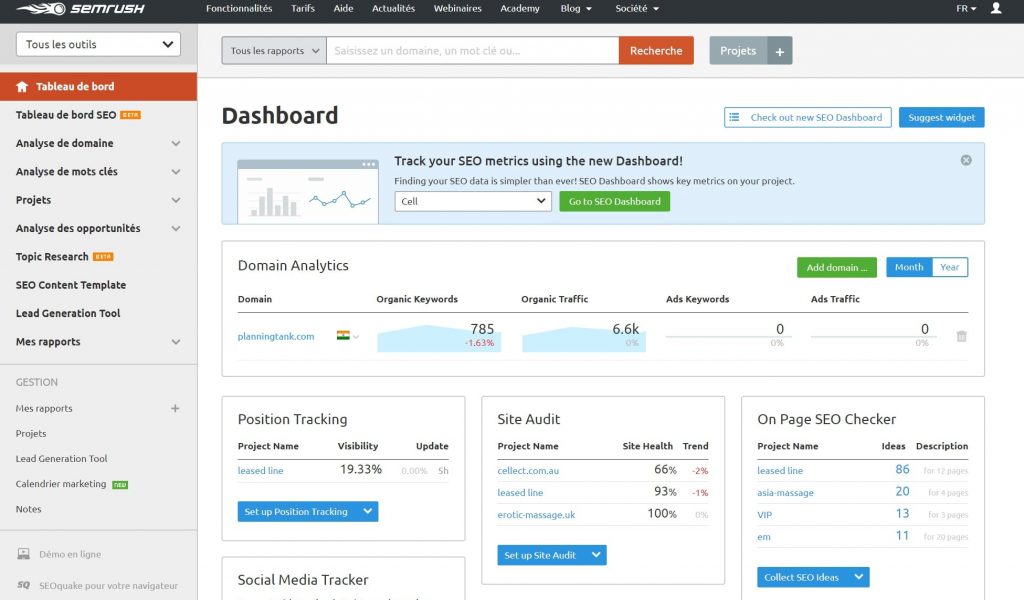
5. SEOquake
How can we discuss SEO and competition without mentioning SEOquake? This free plug-in is an SEO audit tool. It allows you to access a lot of SEO information and parameters of any webpage in a few clicks thanks to its URL. Available on Google Chrome, Mozilla Firefox, Opera and Microsoft Edge, it is a formidable analysis tool that will certainly serve your strategy well.
Not only does the extension provide you with access to an impressive amount of data, but it also offers you the possibility to analyse websites right from the search engine results page. SEOquake has indeed developed the SEOBar, let us explain. The SEOBar can be displayed or not, according to your preference, and allows you to quickly access basic KPIs from the search page of your browser. Some of which are extracted from SEMrush (we told you it could do almost everything). Customisable, it is located at the top of the browser window, under the address bar and under the favourites bar.
“SEOquake has more than 3,000,000 downloads and thousands of people using it every day.” (Reference: SEOquake.com)
Let’s move on to the tool itself. With a very easy to use interface, SEOquake provides a global view of the analysed website and suggests areas for improvement based on its weaknesses. First, you find the page information. A quick description of the basic information such as title, description, number of internal and external links and an overview of the main keywords.
Then comes the diagnostic part: probably the most important one. Thanks to it, you can identify the weaknesses of the website from an SEO point of view. SEOquake, in the same way as Page Speed Insight, highlights validated, faulty and warning elements via a code of symbols. These weaknesses can be purely technical, related to the content or to the users’ experience. Finally, tips for each analysed element are available.
You can also get an overview of internal and external links. For each link, the extension shows the link anchor, the URL, the link type and a certain number of customisable parameters. Finally, SEOquake offers you the possibility to analyse the semantic theme of the website or page on the keyword density tab. It contains a list of all the keywords present on the diagnosed page, classified in descending order of frequency.
By regularly tracking the different scores given by SEOquake, you are able to quickly assess the results of your referencing efforts. In addition to this, it is now easy to keep an eye on your competitors and the development of their strategy.
6. Google Analytics
The last but not the least one on the list, how could we talk about web analytics without mentioning Google Analytics. A tool that we have already talked about in this detailed article, let’s quickly review the reasons why it is the statistical tool par excellence. Developed by Google, entirely free and extremely powerful, it allows you to analyse a large amount of information relating to your website activity.
“More than 29 billion websites will be tracked on Google Analytics in 2021.” (Reference: blogdumoterateur.com)
Used today by practically all website administrators, it has become an indispensable audience analysis and digital marketing campaign monitoring tool. Indeed, it allows you to record data relating to acquisition, loyalty or even commitment. Observe in real-time who is consulting your website and how. Analyse your audience thanks to the geographic and demographic data of visitors, their language or even their interests. Collect a maximum of information on the behaviour of Internet users, thanks to the time spent on the website, the number of sessions or even seen pages.
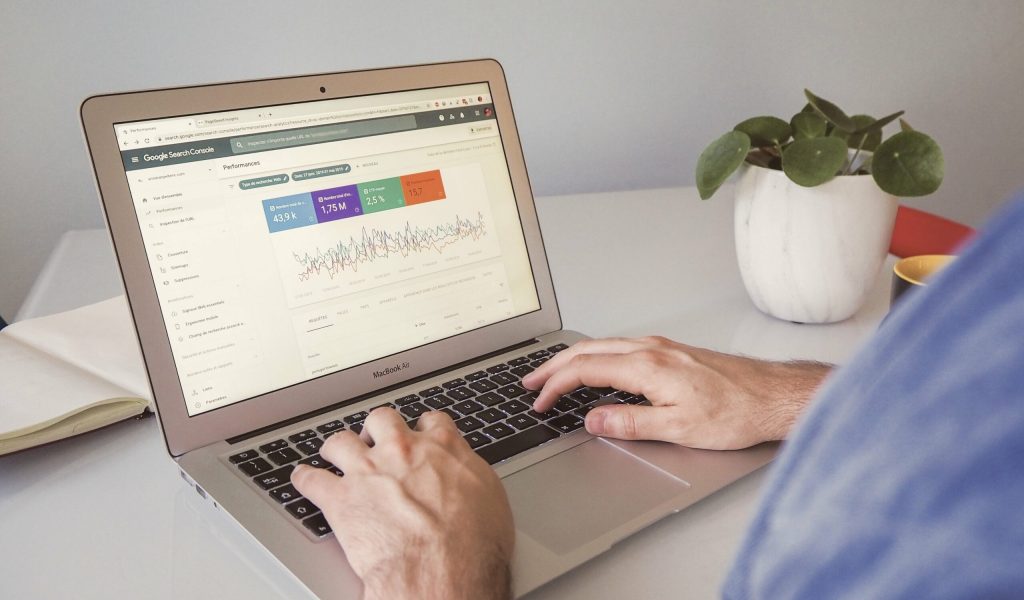
As you will have understood, there are today many tools available free of charge to help you define your marketing strategy at best and your positioning in relation to your competitors. Whether it is for their offer, their communication strategy, their choice of keywords or even their traffic, it has never been so simple to analyse a website or to carry out competitive intelligence with the current means.
Thanks to the different online tools, you can easily determine and study the competition, but not only! Perfect your offer as well. As we have seen, it is now possible to have access to your traffic and audience data. Use them to study who your clients are, where they come from and what they like. This will help you understand how to attract new ones. With an analysis of your competition and an optimal positioning of your offer, you are sure to stand out.
Finally, thanks to these tools, understand your SEO weaknesses to correct them. Once you have found your positioning, make sure your site is referenced as best as possible. If you feel lost concerning SEO, do not hesitate to refer to our former article which gives you numerous keys to optimise a website. To be used alone or in synergy, you now dispose of a list of performing tools that can greatly help you for both internal and external analysis. Do not wait any longer!
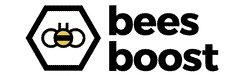
Pingback: SEO: 5 Chrome extensions to boost your ranking on Google - Bees Boost