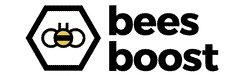Communicating remotely: 11 platforms compared
For a year and a half, the pandemic has changed our way of living, working and communicating. With the end of the lockdown, we are just beginning to take back our bearings and a pretty much normal life. During this period (or should we say these periods), we have had to switch to “teleworking” mode. Some businesses had already established this culture of remote working, without it being the norm. For others, we are thinking of digital nomads, teleworking is nearly a religion and has been there for a long time. With the obligation of working from home, many employees, entrepreneurs, etc. have had to adapt very quickly – almost overnight. We have thus witnessed at the same time the emergence of remote communication platforms. Zoom, Google Meet, Mikogo, etc. these names have become familiar to you in a few months, to the point where they have become and remain part of the workers’ daily lives.
“A big majority of directors (67%) declare themselves in favour of the implementation of telework in their business.” (Source: myhappyjob.fr)
During this period, teleworking has become obligatory in Belgium. A lot of businesses have realised the advantages of teleworking, even to the point of completely revising their way of working. Thanks to this easy-to-use communication software, teleworking has become more pleasant and efficient for the whole team. Also, these platforms have enabled many of us to keep social links and stay in touch with your loved ones during lockdowns. For many people, it has even given them some hope during these hard times. In this article, we are going to go over 11 remote communication platforms to help you make your choice.
Table of contents
What are video conferencing platforms used for?
A videoconference platform allows several people to meet each other in a single screen. This software can be used for work, training, spending time (remotely) with family or friends, etc. A big number of tools can be found on this software: from screen sharing to remote computer control, the list is long. Each software offers different functionalities and is unique in its own way. Prices also vary according to the platforms and what you want to accomplish with them: the more participants you have, the higher the price will be.
“86% of teleworkers want to pursue telework.” (Source: mayhappyjob.fr)
Thanks to this software, you can easily work and collaborate with your colleagues from home: there are no more geographical constraints. These platforms make it easier for you in terms of organisation: you can ask a colleague to join you in a few clicks. Thanks to video and audio, you nearly have the impression that they are with you! No more need to repeat the messages to each member of the team, with videoconferences you can find everyone at the same time and even record meetings for the absents. This software will allow you to make more appointments during the week or the day as you will no longer have to account for your travels in your planning. Your carbon footprint and travel costs will be reduced.

1. Mikogo
Mikogo is easy to use: you only need to create an account and then invite your colleagues and your meeting will be on its way. Unfortunately, the use of a webcam is not possible, but a chat and audio transmission function are available. This platform offers you many options to personalise and best suit everyone’s needs. Furthermore, you can personalise the platform by adding your logo or a welcome image to welcome your clients. A whiteboard is also put at your disposal and each participant has the possibility to draw and take notes on it. This software is free of charge but several tariffs are available are you wish to have more options. For 15€ per month, you can access the “professional” pack. Here you can invite 25 participants and record your meetings.
2. Microsoft Teams
Microsoft Teams, formerly called Skype, is part of the market leaders due to its seniority but also due to the fact that it is part of Microsoft. This application is suitable for individuals as well as for businesses and schools. You can record the conference, share your screen, and take control of a colleague’s computer. You will also be able thanks to Word, PowerPoint, and Excel, to edit and share documents in real-time with the individuals attending the conference. You can welcome up to 300 participants. If you desire to have more functionalities, Microsoft Teams becomes payable.

3. Zoom
The platform that has gained the most momentum during the Covid crisis is undoubtedly Zoom. Zoom offers high-quality sound and video as well as multiple features such as the chat, the possibility to devise the meeting participants in separate rooms (for group work for example) and screen sharing are at your disposal. This software is very easy to use, even for beginners. This one is free for a 40-minute conference with up to 100 people. Paid packages are available if you wish to exceed the number of participants.
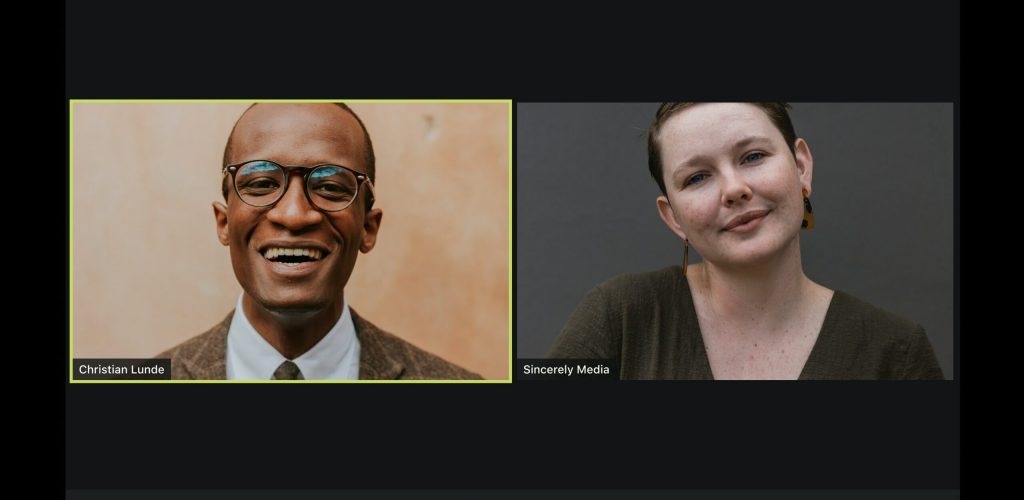
4. Google Meet
Google Meet, created by Google, regroups the videoconference and the messaging. You can link this tool to the others in the Google suite (Gmail, Google Drive, Google Hangouts…). Furthermore, you will find the speed of installation, fluidity and optimisation of functionalities. If one of your colleagues is on the move and does not have access to Wi-Fi, they will be able to attend the meeting thanks to their telephone number. For free, you can connect with 10 people. If you wish to have more, it becomes payable.
5. Cisco Webex Meetings
This platform guarantees you very high audio and video quality as well as a technology that allow detecting background noises. You can also simply access the tool online without having to download it. On Webex, you can welcome up to 1000 participants. Screen sharing and whiteboarding are available, but also two types of messaging services are available: public messaging where the whole group will be able to contribute and private messaging where you can speak to one participant.
“Each month, 113 million professionals count on WebEx to collaborate and accelerate the projects.” (Source: Capterra.fr)
6. Livestorm
Livestorm is not downloadable, so you can find it via your web browser. This platform allows audience engagement by allowing them to actively participate in the conference. You have the possibility to plan surveys and post them during the webinar to get participants’ feedback. You can also launch CTAs (call-to-action) by directing members to another page. Then can analyse the statistics of your webinars and see which ones have had the most engagement and optimise your strategy for future meetings. For free you can welcome 4 participants, but beyond that, a subscription is required for each animator.
“Livestorm has a 53% participation rate.” (Source: livestorm.co)

7. Jitsi Meet
Jitsi Meet is a 100% free French application. You can welcome as many participants as you wish by sharing the link for an undetermined time. It is a very easy to use software with the possibility to share your screen with your colleagues. Furthermore, more than one person can share their screen, you can be two or three at once sharing your screens and you can remotely control the screen of one of your participants. This platform is open-source and encrypted to allow you to privatise your conversations. This platform also allows you to transcribe your meeting but also to livestream it on YouTube. This will allow a big number of people to see your conference. You will also be able to synchronize this software with all popular calendars like Google, Microsoft and Apple. You also have the possibility to create your own rules that participants will be able to read before your meeting. You can also call a guest to join you directly in the videoconference.
8. TeamViewer
This software allows you to maintain video chats but also to control computers remotely, in other words, it allows remote assistance. The app has to be downloaded on each computer to have access to all the functionalities. This will allow a remote person to help you solve a technical problem on your computer without having to move. TeamViewer also lets you transfer encrypted files. This application also allows you to implement augmented reality in your online workspace, you will be able to discover another work dimension through your screens. By seeing what the person sees and the other person has the possibility to visually guide them by drawing and adding annotations to your video call, 3D pointers, emojis or real-time screenshots during the video conference. This functionality will be very useful for the front-line staff, in case of a problem, they will no longer need to move, a call will be sufficient. This application is not free and the cheapest “Business” subscription is 27€ per month.
“TeamViewer is downloaded more than 400,000 times daily.” (Source: TeamViewer.com)
9. GoToMeeting
GoToMeeting allows you to have 25 people on your screen simultaneously in a video conference. A functionality on this software gives you the possibility to work as a team on the same document and at the same time. A “mobile” mode is available for people on the go and allows you to listen to what is going on during the meeting whilst consuming less internet connection than a video meeting. If you wish to re-share the transcribed video call you can easily do so on this platform, this tool will also help you with note-taking. You can also record the meeting if you wish. A maximum of 150 people can connect at the same time for a price of 12.50€, beyond this number a more expensive subscription is available.
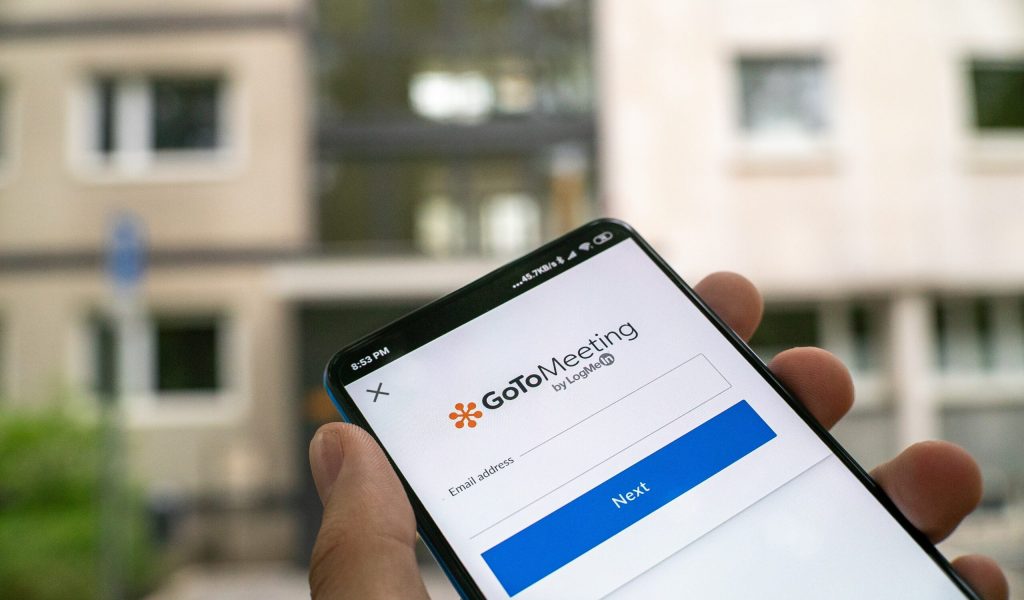
10. FastViewer
FastViewer, available on Android and iOS or via the web, has a wide range of functionalities. It can be used for remote maintenance, training, presentations or collaborations and also provides remote access to your computers. You can also welcome up to 100 people at your meetings. More functionalities are available on this platform as an interactive whiteboard, but also secure encrypted document transfer. A chat option is possible and you can change presenter at any moment. Your meetings can be shut down to the public which will prevent strangers from joining your video conference without your permission. You can either buy or rent this software: indeed, it will cost you 38€ per month if you rent or 979€ if you buy it.
11. Adobe Connect
Adobe has created its own video conference software Adobe Connect. 3 solutions are available in this programme: the first one being Adobe Connect Meetings which is useful for the organisation of the meetings, then we have Adobe Connect Webinars which will be more exploited for e-seminars and finally, Adobe Connect Learning which is used for schools as you have the possibility to create virtual classes. Many functionalities are available such as workshops, here you have the possibility to divide the participants into groups so that they can work in teams. To increase engagement, a tool allows you to launch topics and you have the possibility to set up surveys and see the answers of the speakers. The price of this software is 46€ per month for a maximum of 25 people. If you wish to have more participants, the price will be higher.

As you have seen, a large number of softwares exist to foster collaboration, facilitate teleworking, set up webinars, conferences or remote meetings, etc. Each of them offers you different tools and functionalities. According to your needs, you will be able to find the application that corresponds best to you. It’s up to you to experiment and see which one suits your use best. Admittedly, most of them are charged if you want to have a large number of participants or if you want to exceed the time limit. In general, you have a free trial period to test the platform. Furthermore, the prices are still reasonable, especially for a tool that is used on a daily basis, as these softwares are becoming more and more of a necessity in the working environment.
“75% of employees and 66% of directors think that the telecommuting will continue to develop.” (Source: myhappyjob.fr)
With the pandemic, many have realised that they do not necessarily need to commute to work. And you, what video conference platform do you use? Did you already know the ones we mentioned in this article? Tell us in the comments, we would love to know your opinion.